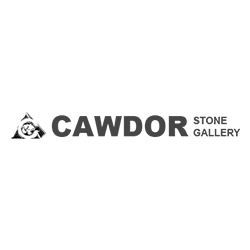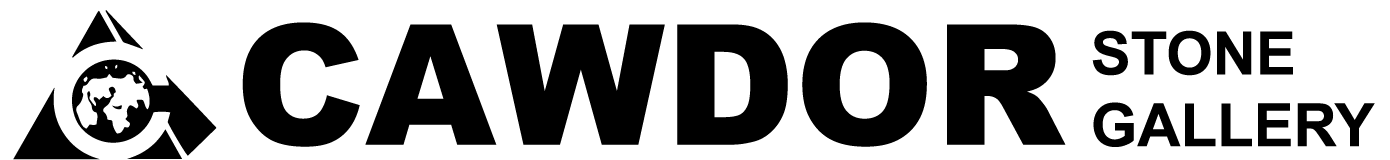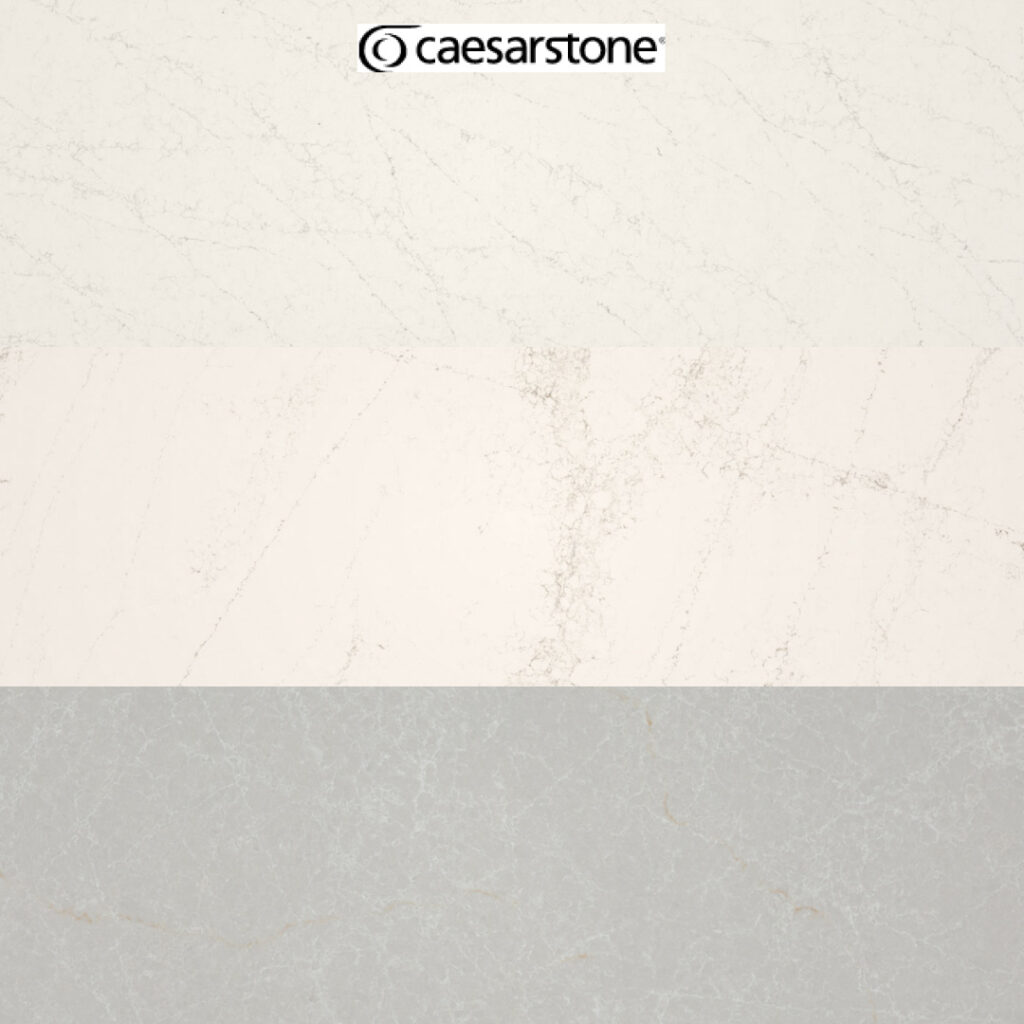The Apple iPad is the fastest-growing electronic device in history, with the new one being classed as a magical piece of glass and so fast most PC laptops can’t keep up. Being an Apple lover myself, I tend to use the iPad for delicious recipes. It’s so easy to prop up and is a great way to transform the hub of the home into the futuristic smart kitchen of tomorrow.
Having an iPad can save you on ink and paper and allows you to find that recipe easily online. It can be set up where you are cooking and can turn out to be one of the cheapest possible kitchen gadgets you have always been after.
There have been many versions of the iPad, different sizes, designs and processors. There has also been a few versions of the iPad Mini built with different processors. The Mini is a smaller screen but works just as great as the iPad. It may be worth having the bigger sized iPad in the kitchen so it’s easier to read those recipes and catch up on some programmes.
A kitchen is a place where all the family come together, where each family member is likely to find themselves every day. This area of the house is usually used as a message centre, art gallery and reference library. An iPad works better than paper and magnets that we find ourselves pinning to the fridge. Notes and notifications can be shared and written to the family or emailed. It can also be used as a baby monitor to watch the children when you are in the kitchen or to stream your favourite TV show. You can also purchase cool cases to fit in with your kitchen design.
- Use a useful app to measure perfectly with a connected scale
- Use a stand to avoid spills
- Use thermometers that are connected to an app to check the meat has cooked just right
- Use a stylus to protect the screen from sticky fingers
How to display the iPad
- Mount the iPad at eye level to make it easier to read the recipe or watch a video. Doing this doesn’t take up precious countertop space. There are many different stands available on the market today that can be mounted on to the cabinetry, fridge or wall.
- Purchase a stand or case that doubles into a stand. This keeps the iPad at a perfect viewing angle.
Because the kitchen is used as the hub of the home why not make it into a home entertainment centre entertaining you as you do jobs around the kitchen. Blare out the music while scrubbing the dishes or cooking up a feast.
- Use Siri on the iPad as your own personal chef. Use his voice to set a timer for any part of the recipe, allowing you to complete other tasks while the food is cooking.
- Stop the iPad going to sleep with the auto-lock setting
- Use specific apps to purchase cookery books
- Rotate the screen so it’s easy to read and follow the recipe

Cawdor Stone Gallery are a division of the Cawdor Group, one of the UK’s leading natural stone providers. With over 30 years of experience, our highly qualified team have undertaken international projects of all sizes, providing high-quality materials and a comprehensive range of stone-related services to a range of projects. Contact us today for more info on our quartz and granite worktops.